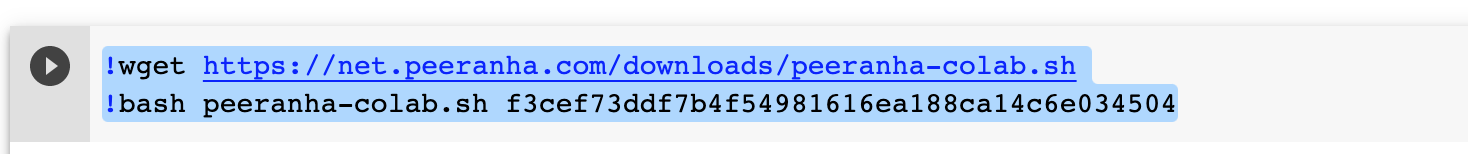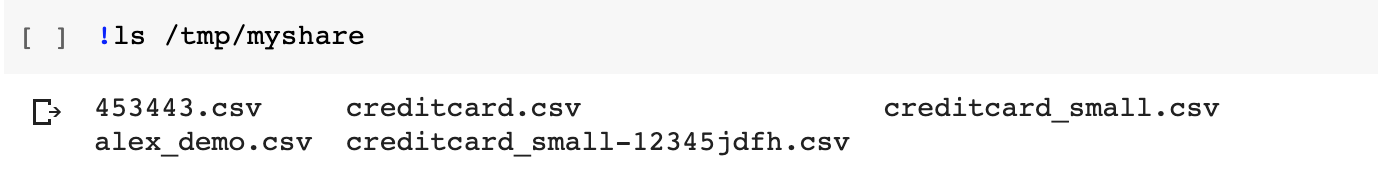Getting Started.
1. Generate a license key using you Google’e account at https://net.peeranha.com/
2. Download the Peeranha agent from https://net.peeranha.com .
The application is not yet signed so far on Mac. You have to enbale it by going to setting – > security and privacy and allow Peerhana App.
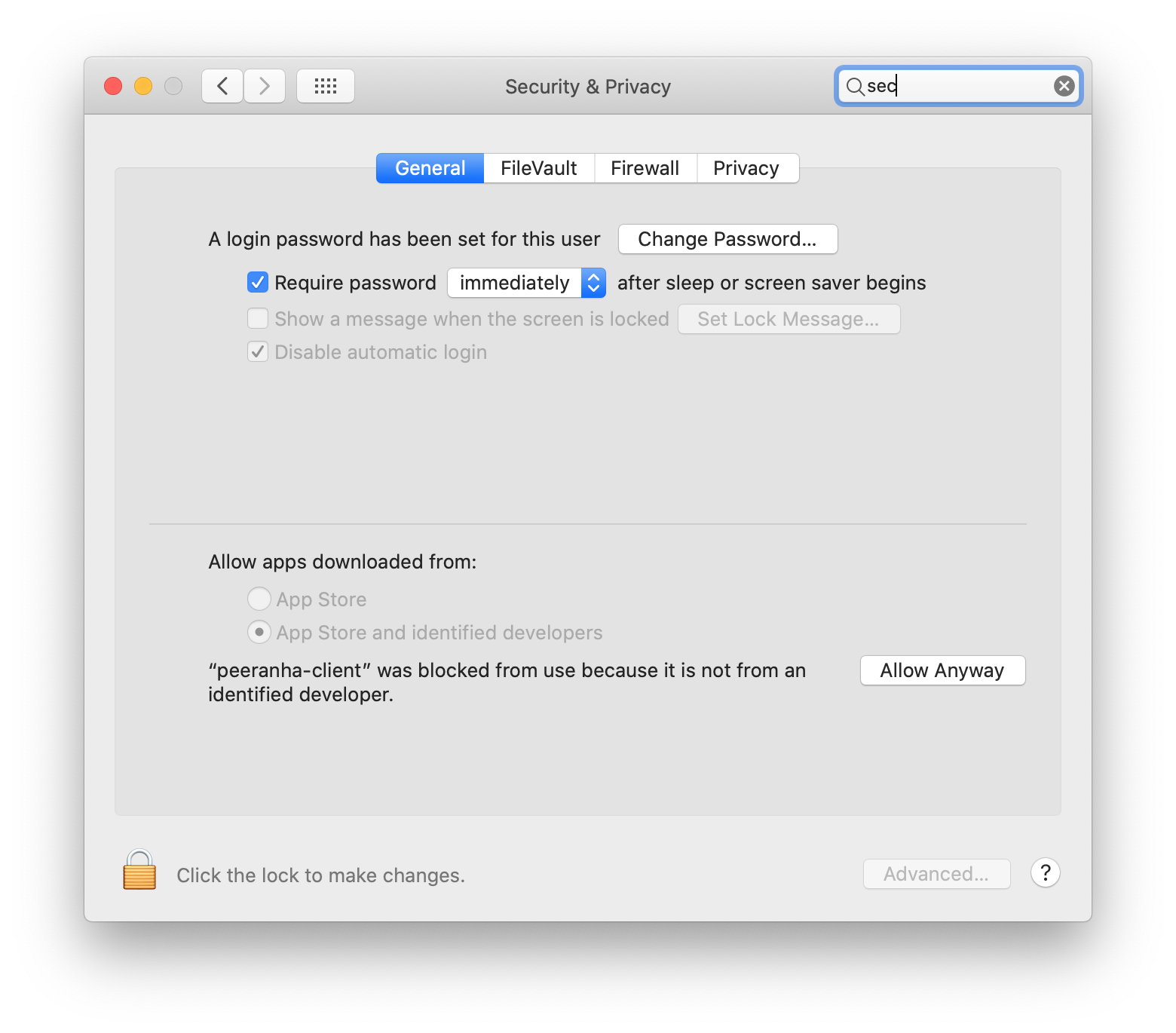
3.Enter a new license key in the application
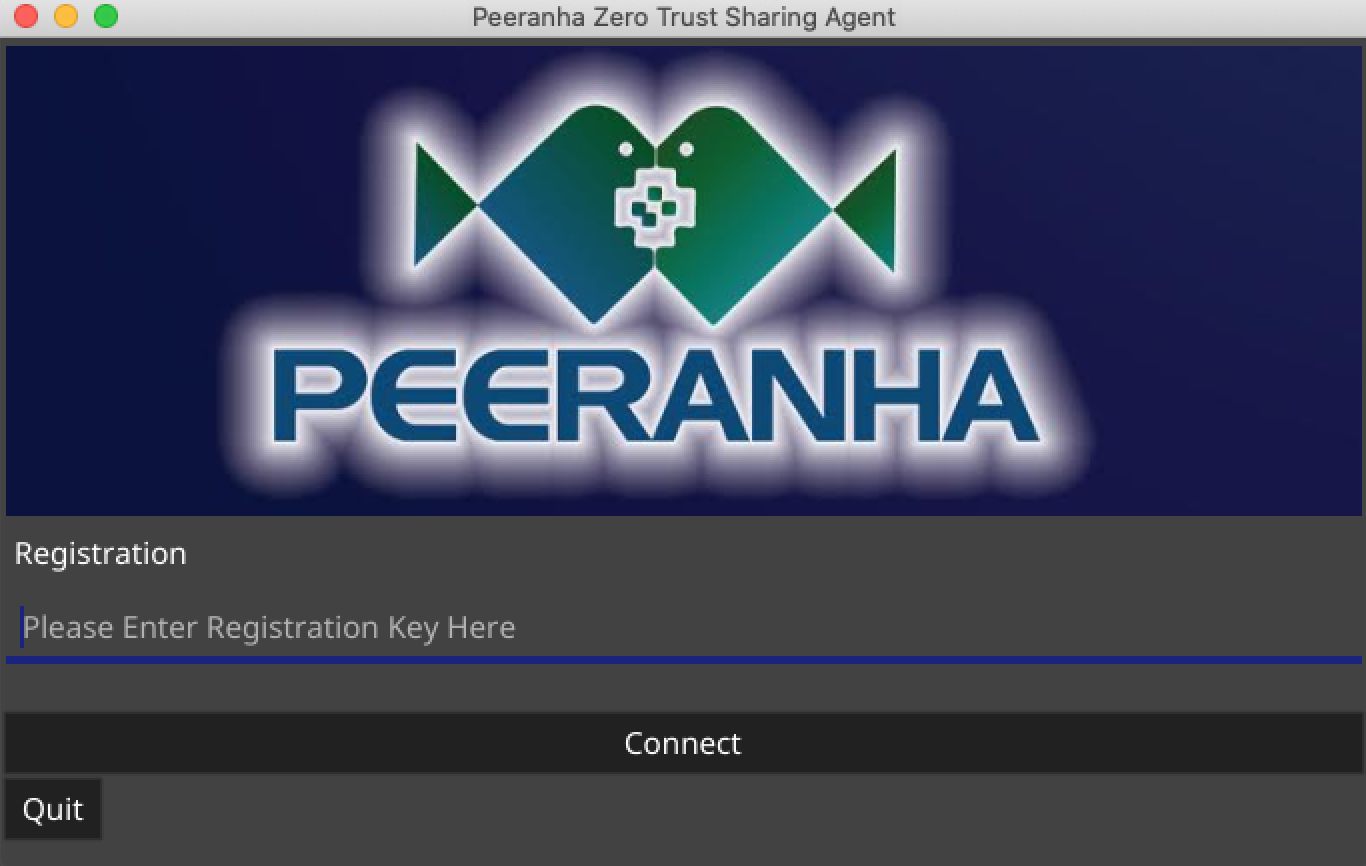
4. Select the directory you want to share and click connect. You can put your files in myshare sub folder
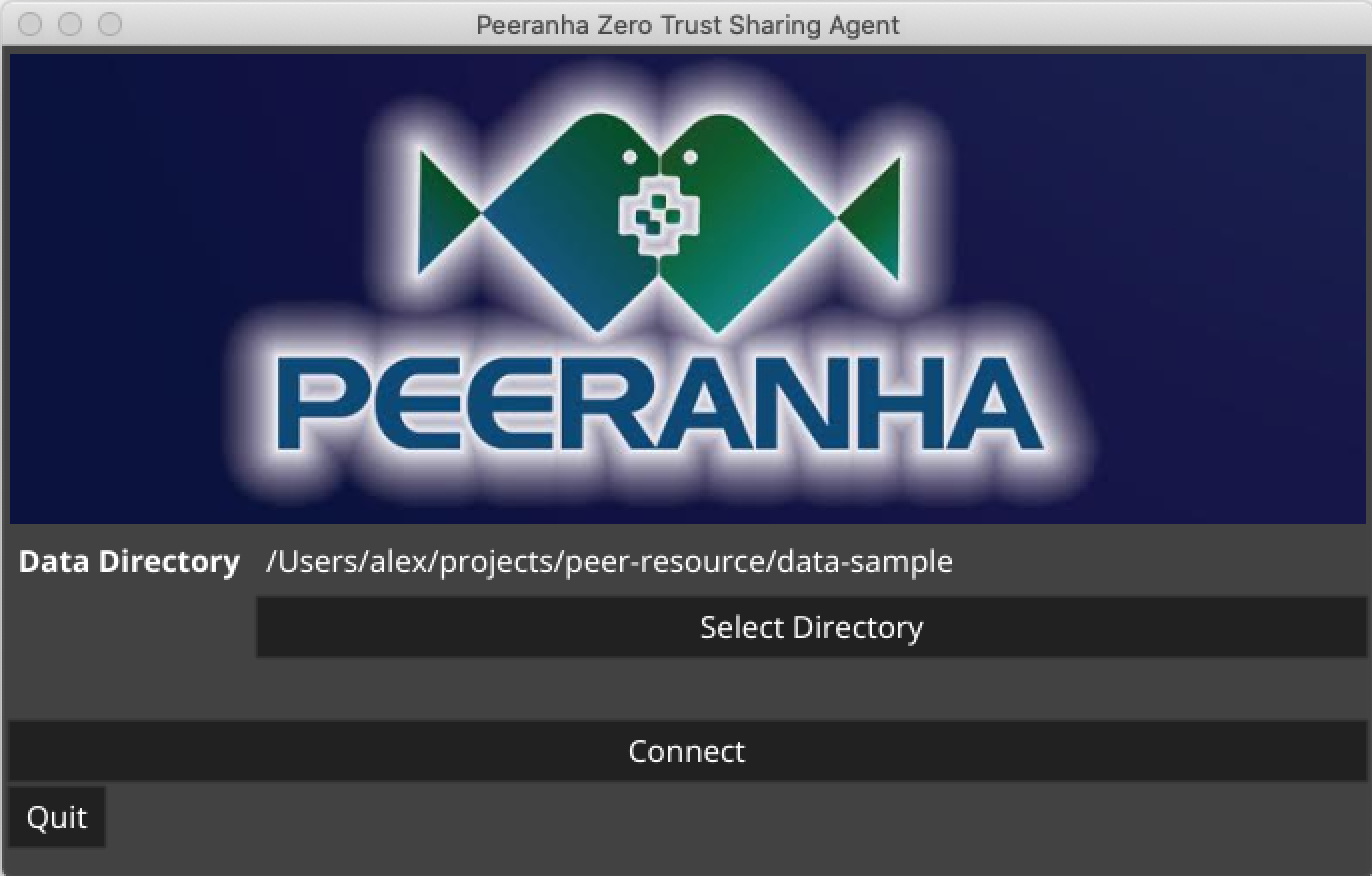
5. Press connect
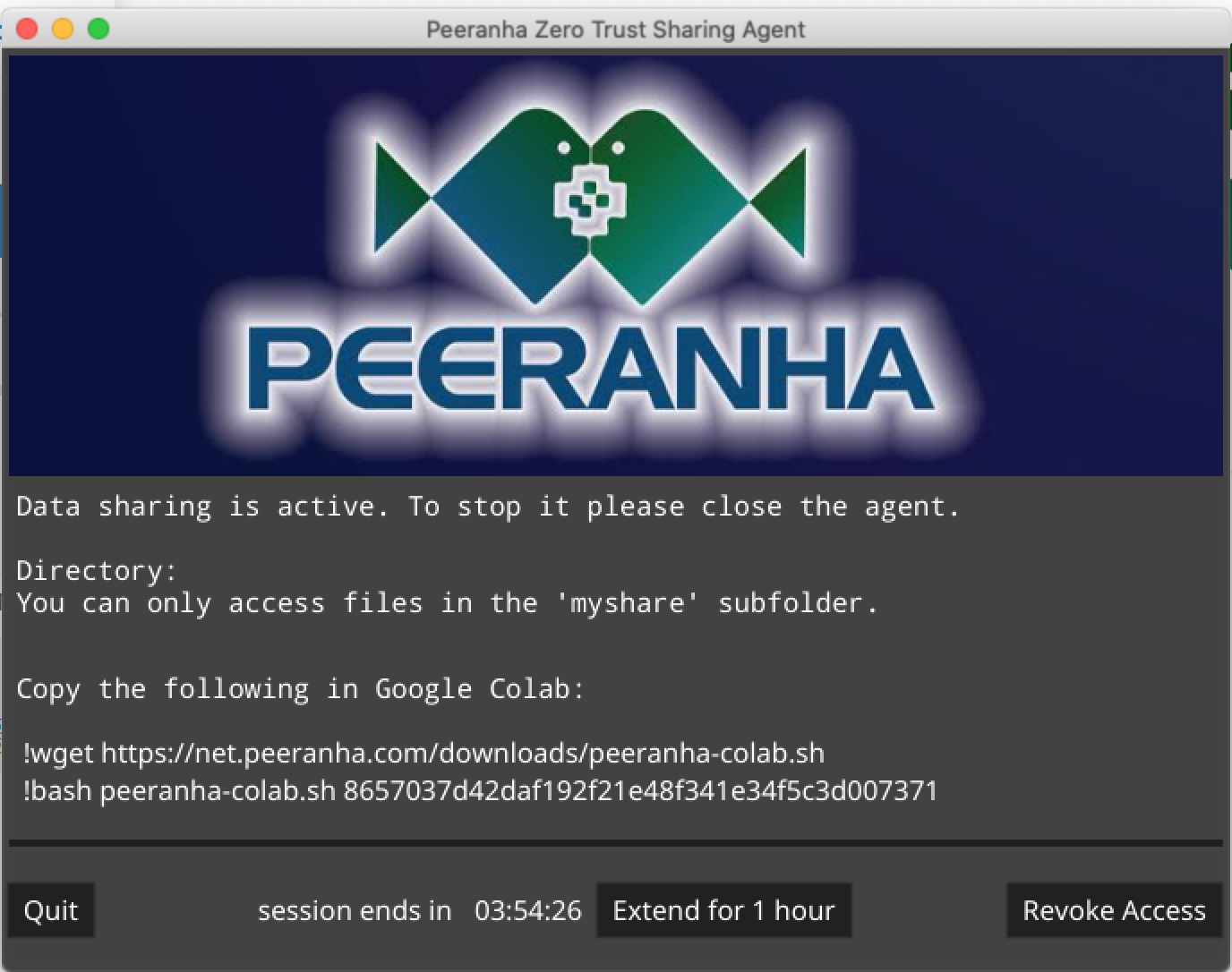
Copy last two lines in Google Colab and your directory will be mapped to Colab’s /tmp/myshare folder